Tp-Note renders MathML and adds syntax highlighting
One downside when you take notes with your keyboard and laptop is, that you can not enter mathematical formulas.
To remedy this, Tp-Note version 1.19.8 comes with a new feature: its note viewer and internal web-server can now render MathML in note files written in Markdown. It also features syntax highlighting for source code.
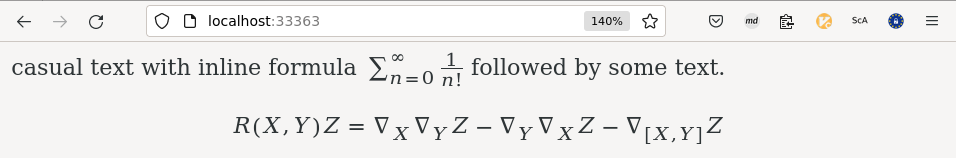
For this new feature, Tp-Note includes the library Syntect for syntax
highlighting and
latex2mathml
crate that performs the MathML rendition. The following example is
taken from latex2mathml's
README.md.
Tp-Note and MathML
Tp-Note's file viewer launches the system's web browser in order to display the rendered content. For the best user experience, I recommend Firefox or Safari because both come with full support for MathML, which is enabled by default. The section Choose your favourite web browser as note viewer in Tp-Note's documentation explains how to change the web browser when viewing files. More information about MathML browser compatibility can be found in MathML | MDN.
Example: Markdown content with inline MathML
Consider the following Markdown input:
The [Erf function]
$\erf ( x ) = \frac{ 2 }{ \sqrt{ \pi } } \int_0^x e^{- t^2} \, dt$
is the "error function" encountered in integrating the [normal distribution]
(which is a normalized form of the [Gaussian function]).
Note, inline equations are always enclosed by $ and $. In Tp-Notes built-in viewer the above is rendered into:
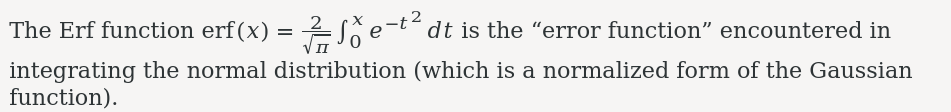
Example: Markdown content with a LaTeX equation
The next example adds a LaTeX equation:
> Let us consider a rigid sphere (i.e., one having a spherical
figure when tested in the stationary system) of radius $R$
which is at rest relative to the system ($K$), and whose centre
coincides with the origin of $K$ then the equation of the
surface of this sphere, which is moving with a velocity $v$
relative to $K$, is
$$
\xi^2 + \eta^2 + \zeta^2 = R^2
$$
Here the rendered example as it is displayed in Tp-Notes viewer:
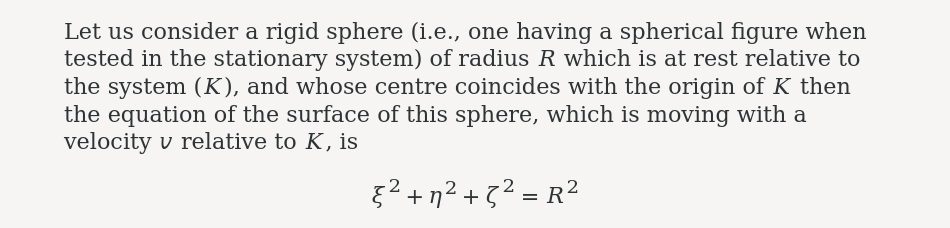
Source code syntax highlighting
Another feature of Tp-Note v1.19.8 is the improved syntax highlighting provided by the Syntect crate which supports wide range of programming languages.
The following Markdown excerpt with embedded Rust source code with a “hello world” variant showcases an example:
```rust
pub fn main(){
let w = "world!";
println!("Hallo {:?}", w);
}
```
This is how Tp-Note's viewer renders the embedded source code:

Edit 2022-12-16: Update the article and screenshots for Tp-Note version v1.19.8.
Edit 2024-07-16: Update the Markdown source code to comply with the simplified
formula notation introduced with Tp-Note version v1.24.7.
Read more
A good start is Tp-Note's project page or the introductory video. The source code is available on GitHub - getreu/tp-note and some binaries and packages for Linux, Windows and Mac can be found here. To fully profit of Tp-note, I recommend reading Tp-Note's user manual. If you like Tp-Note, you probably soon want to customize it. How to do so, is explained in Tp-Note's manual page.